End of Session Sequence
Once all cows are milked, the milking system is washed.
During the wash cycle, clusters are placed on the jetters and the meters operate in Wash Mode. The operator may use either of the following procedures to set the system into wash mode:
-
Individual Milk Meter Activation - Enter each milk meter into wash mode from its MPC Control Box.
-
Central Activation - Enter ALL the milk meters into wash mode.
Individual Milk Meter activation
-
On the MPC Control Box, press Stop
 to lower the cluster OR disconnect the cluster from its retracting chain.
to lower the cluster OR disconnect the cluster from its retracting chain. -
Place the cluster on its jetter.
-
Press Wash Mode
 (LED ON).
(LED ON). -
Repeat the same sequence at all the milking points in the parlor.
Note: To switch all milk meters to wash mode at once: Place the cups are on the jetters and turn of the parlor power for two minutes. When you turn it back on, the Afimilk MPCs start up in wash mode.
Central Activation
-
On one of the MPC Control Boxes, type
 , then press Conductivity
, then press Conductivity  .
.All clusters on that side of the parlor are lowered and milk meters are placed in Wash Mode (vacuum shut).
-
Place each clusters on its jetters.
-
On one of the MPC Control Boxes, type
 , then press Conductivity
, then press Conductivity 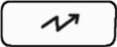 to switch the meters on that parlor side to Full Wash Mode (vacuum open, pulsation activated).
to switch the meters on that parlor side to Full Wash Mode (vacuum open, pulsation activated). -
Repeat steps 1 to 3 on the other side of the parlor.
The milk meters are ready for wash.
Note: Central activation is available for milk meters communicating with the PC during milking sessions only (milking session is active).